



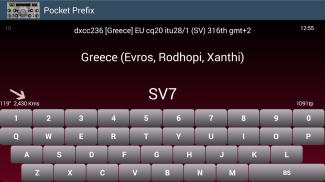
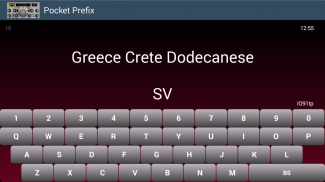

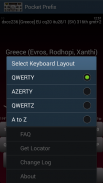

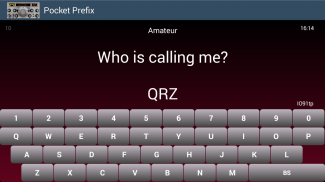

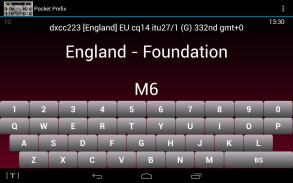


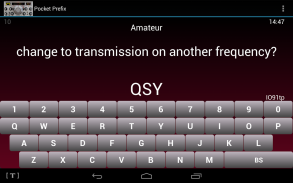
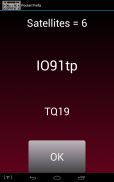

Pocket Prefix Plus

Descrizione di Pocket Prefix Plus
Offline lookup of detailed and accurate geographical information for amateur radio (ham) callsign prefixes including special event, club, contest and rarely used.
Displays DXCC Country, Continent, CQ zone, ITU zone/region, DXCC most-wanted rank and UTC offset.
Displays beam headings and distances from your location to the prefix location.
Integrated real time DX Cluster spot listings with easy filtering to remove clutter.
New - world propagation map based on DX Cluster spots
Graphical display of DX Cluster spots by frequency with band plan.
World Map with location markers, greyline and space weather.
Displays regional detail and licence class where these can be deduced from the prefix.
Russian oblasts
Uses GPS to get your Maidenhead locator (and Worked All Britain square from GPS if in UK).
On-screen live UTC for convenient use when logging.
Q Codes lookup.
Type a Maidenhead locator to get beam heading and distance from your QTH.
Start a web search based on country regional detail.
Keyboard choice of QWERTY, AZERTY, QWERTZ or A to Z.
ricerca in linea di informazioni geografiche dettagliate e precise per radioamatori (prosciutto) prefissi dei nominativi tra cui evento speciale, club, concorso e raramente utilizzato.
Displays DXCC Paese, Continente, zona CQ, ITU zona / regione, DXCC rango più ricercato e UTC compensate.
Consente di visualizzare intestazioni fascio e distanze dalla posizione alla posizione prefisso.
in tempo reale in lista pronti DX Cluster integrati con facile filtraggio per rimuovere l'ingombro.
Mappa del mondo basato sulla propagazione spot cluster DX - Nuovo
Display grafico di macchie Cluster DX per frequenza con piano di banda.
Mappa del mondo con i marcatori posizione, Greyline e meteorologia spaziale.
Consente di visualizzare i dettagli regionale e la classe di licenza in cui questi possono essere dedotte dal prefisso.
oblast russi
Utilizza il GPS per ottenere il vostro locator Maidenhead (e ha lavorato Tutte piazza Gran Bretagna dal GPS se nel Regno Unito).
On-screen vivere UTC per uso conveniente quando si accede.
Codici Q ricerca.
Digitare un localizzatore Maidenhead per ottenere intestazione del fascio e la distanza dal vostro QTH.
Avviare una ricerca sul web in base a paese particolare regionale.
scelta tastiera QWERTY, AZERTY, QWERTZ o alla Z.

























